Hii Magazine
SCIENCE+TECH
9.27.2021
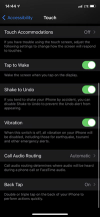
Quick tip from us at Hii on getting lighting fast voice memo recordings on the iPhone.
The newest lineup of iPhone’s were released this previous week and we at Hii wanted to share a quick tip for all iPhone foley artists, songwriters or anyone that uses Apple’s voice memo app to capture sounds & ideas. An audio aesthetic choice that will surely be codified in history alongside late 2010 to early 2020’s pop music thanks to the various interludes on albums. (Other choices in this era of pop music, specifically in song titles, being: forced lowercase, forced uppercase and replacing vowels with ‘x"‘)
The iPhone has an accessibility feature called ‘Back Tap’ where you can link the act of tapping the back of your device in a successive manner to a shortcut, like pulling up your phones camera.
If you rely on voice memos to quickly grab musical ideas or sounds around you, then you understand mere seconds can be the difference between getting the fleeting idea or sound or not.
You can set your phone to react to a double tap and open up voice memos + start recording.
To set this up, open up Settings > Accessibility > Touch and at the bottom of the selections will be ‘Back Tap’.

Clicking that will allow you to set ‘Shortcuts’ to both a Double Tap & Triple Tap action.
Click Double Tap & there should be a listed option for Voice Memo.
If not, you may have to open up the ‘Shortcuts’ app & create a new shortcut.
Give it a try and record away!

